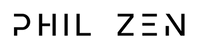Congratulations on being one of the millions who now work from home (full time or hybrid).
It wasn’t that long ago that most of us worked in a commercial office building located in a downtown skyscraper, a business park on the edge of town, or something in between.
But now we’re working from home, and for a variety of reasons. Whatever your reason is for joining those no longer making the daily commute to the job, we would like to assist you in making the best out of this experience with this guide.
Why? Because working from home is different from working in a commercial office—and not just in the sense that home is where the heart is.
Having a home-based office—be it situated in a converted spare bedroom or a corner of the kitchen—comes with a variety of challenges. Productivity is one of those challenges.
Actually, productivity is maybe the biggest challenge, and it’s at the center of the ideas and suggestions presented in this Ultimate Work-From-Home Guide.
Possibly the most important starting point for maximizing at-home work productivity is to improve your health—physical and mental. And that’s precisely what we address with this Ultimate Guide.
Part 1: How to improve your physical health
Two essential aspects of good health are posture and movement. It’s not an either/or proposition. We need both posture AND movement in order to enjoy better bodily health.
Let’s talk about posture first. Good posture is the ticket for a healthier body, yes. But it’s also the key to getting rid of aches and pains.
What’s more, good posture helps us have more energy, to not feel so tired as the workday wears on. It’s easier to breathe when we have good posture which increases our mental acuity—our brainpower, in other words—so that we can be better thinkers and more creative minded.
And on top of that, good posture helps us to look our best. Slouching—which is the opposite of good posture—is a bad look. (By the way, it’s OK to slouch sometimes, but not all the time.)
Chair choices affect posture and movement
Posture is affected by a number of things, but one that matters a lot is our choice of chair.
Working from home is no different from working in a downtown office building in that a significant part of the day is spent occupying a chair. So it is worth challenging the kind of chair we sit in.
There is a traditional way of sitting, there is an ergonomic and active way of sitting. When we sit in the traditional way, our torso and lower extremities are at a 90-degree angle to each and we stay static. There are chairs designed to promote traditional sitting. Indeed, that’s most chairs.
Unfortunately, chairs that encourage traditional sitting also tend to be bad for posture and blood flow. The reason is they promote slouching.
What happens is that sitting with torso and lower extremities at a 90-degree angle for more than 30 minutes at a time puts a lot of strain on the hips, abdomen and lower back. That makes for discomfort and limits your blood flow. So what do we do to relieve the discomfort? We slouch.
Then there is the ergonomic and active way of sitting. This is much, much better for our bodies. Happily, there are chairs designed to promote ergonomic sitting (we’ll talk about these farther down in this Ultimate Guide).
Movement generates the most positive effects
Movement goes hand-in-hand with posture for promoting good bodily health.
Our bodies are not designed to go for prolonged periods sitting in one place. They are designed to move about. They are designed to move about often.
So we need to make it a priority to not be sedentary. And by that I mean not sit for hours on end. Here’s what experts recommend we do:
If our workday is eight hours long, at least two of those hours should be spent standing up and walking around. Increasing the time standing and walking to half of those eight hours would be ideal.
However, when we stand, we have to be careful to not stand still. We have to include some kind of motion. Shifting our weight from one foot to the other every few minutes is what we need to do at a minimum. Occasionally crouching or bending down as if to retrieve something we dropped to the floor is even better.
A standing desks is a great option to enable you to change it up—and we’ll explore these in detail in Part 3 of this guide. Also, as we still have to sit for some time, that’s where active chairs are useful—we’ll discuss these too in Part 3. Active chairs enable us to keep our bodies active as we sit, promoting healthy blood flow for higher energy.
Take microbreaks
A microbreak is a brief timeout lasting no more than a few minutes (technically, the range is 30 seconds to five minutes). It’s important to take multiple microbreaks throughout the day because they are a very effective way to help us perk up so that we can stay focused, release stress, and be productive.
There’s scientific support for the idea of microbreaks. For example, it has been discovered that if you stop working for under a minute and do nothing more that look out the window to behold nature’s glories you can give yourself a measurable boost of energy.
Some other things you can do during a microbreak to feel better and be better are:
- Get up from your desk and walk across the room, then back to your desk.
- Grab your emptied coffee mug, walk to the kitchen, refill your coffee mug, then return to your desk.
- Perform calm-inducing breathing exercises in which you slowly inhale, briefly hold your breath, then slowly exhale.
- Download Mellow or similar apps to help you ponder the beauty of inspiring works of art.
- Do a couple of minutes’ worth of planks, burpees, pushups, crunches, or other high-intensity physical exercises.
That last one is particularly valuable: exercise.
Desk-ercises
You’ll be pleased to know that you can derive a great amount of value from exercises performable right at your desk.
One of my personal favorites is the triceps stretch. Staying in your chair, lift one arm straight up. Then bend it toward your shoulder on the opposite side of your body, using the other hand to pull on the elbow. Hold this position for 10 to 30 seconds and release. Then do this with the other arm.
Another good one is the torso-shoulder stretch. Do this by raising both arms and then reaching around to your back. You probably won’t be able to reach lower than your upper shoulder blades. Clasp your hands together (or grab the upper back of your chair if that’s more comfortable for you). Thrust your chest forward at the same time you elevate your chin. Hold this position for at least 10 seconds but no more than 30s.
I also like the hamstrings stretch. You’re still seated in your chair when you do this one, by the way. Start by extending one leg straight out in front of you, so that your raised leg and your upper body are at a 90-degree angle to one another. Then try to touch your toes. When you touch them (or get as close to them as you can), stay like that for 10 to 30 seconds. Repeat with the opposite leg. For a real challenge, extend both legs together for this exercise.
Then there’s one called the upper trap stretch. This one lasts only 15 seconds, max. Here, you tilt your head slowly toward one shoulder. Stop and hold when you feel a slight stretch. Then tilt your head in the opposite direction.
Last (and far from least) is the trunk rotation. To execute this one, you plant one foot on the floor and cross your free leg over the other. Then twist your upper body to one side and hold it there for 10 to 30 seconds. Twist in the opposite direction and hold. This exercise is more intense if you also grab the back of the chair with one or both hands.
Work From Home Office - Desk Ergonomics 101

There are also some things we can do to change the layout of our work area to help us have better posture and to move more.
Start by making sure your desktop computer screen is at the right height in relationship to your eyes. Eye should be level with the top of screen, not the middle.
Don’t sit any closer than 15 inches to the screen and don’t fill the room with bright lighting. Sitting too close and looking at a screen that’s reflecting glare are both bad for the eyes (which can produce headaches of sufficient strength to make you forget that you’re trying to improve posture). And speaking of eyes, at regular intervals take them off the screen and refocus them onto other things in the room or out beyond the nearest window.
When you reach out to the keyboard, wrists should be supported and straight out. Hold elbows close to the trunk of the body.
Be sure there’s plenty of fresh or purified air circulating throughout the work area. Breathing stuffy air or air that’s heavy with unhealthy particulates can defeat the goal of achieving good health.
Get organized in zones
Something else is to be aware of a thing known as the ergonomic work zones. There are three of them and they can help you optimize your movements to be more efficiently productive.
The first ergonomic work zone is the one nearest you. Basically, it’s the area containing everything within reach of your hands without extending your arms. The items typically inside this first—or primary—ergonomic work zone will be your computer’s keyboard and mouse. Whenever you are operating exclusively within this zone, strive to always keep your shoulders relaxed and your elbows tucked up against your torso.
The second ergonomic zone—we’ll call it Zone 2—is the area containing everything within reach when your arms are fully extended. Items inside Zone 2 typically include your phone, your coffee mug or water bottle, and other stuff you use but less often than that which is in the primary ergonomic work zone.
The third ergonomic work zone is the area containing everything beyond your reach when your arms are fully extended. This could include things immediately adjacent to your desk, such as a pole lamp, a filing cabinet, or a bookshelf. In other words, many of the items in this Zone 3 are reachable but not without leaning forward in the chair and straining muscles to grab hold of them. Rather than do that, it’s way better to stand up and walk over to those Zone 3 items (doing so helps you prevent injury while at the same time getting you moving).

Part 2: How to improve your emotional balance?
When we feel emotionally in balance, good things happen. In our home office, the good things that happen include the ability to work efficiently, to work more creatively, to work without becoming tired quite so soon, and to derive greater satisfaction from our toils.
In other words, when we’re emotionally balanced, work ceases to be a grind and instead becomes a source of greater well-being and higher-level happiness.
To reach this very desirable state of mind, one of the most basic steps we can take, after staying active, is to infuse our workspace with biophilic elements.
Biophilic design impacts you positively
A biophilic element can be anything that comes from the world of nature. The idea here is that we benefit emotionally when we surround ourselves with touches of nature. This is called biophilic design.
Some of the benefits of biophilic design include stress reduction, improved focus, uplifted mood, and more energy. Each of these benefits is valuable because together they add up to greater productivity.
Here are some suggestions for inserting biophilic design into your home office:
- Position your desk under or close to a window so you can more easily see outside and drink in the view of sky, trees, and other beautiful things of nature.
- Make sure you sit facing that window, not with your back to it (if the window is behind you there’ll be a problem with glare on your computer screen).
- Keep your blinds/shades up or open during the day so the room can be filled with bright natural light from the sun (but within limits to avoid the glare).
- Weather permitting, leave your window open to allow fresh air inside and to make it easier to hear the sounds of nature (such as the singing of birds and the rustling of breeze-stirred tree leaves).
- Choose furniture that incorporates wood, stone, and other natural materials.
- Decorate your walls with works of art that either depict nature or that make extensive use of nature’s colors.
- Place living green plants atop your desk, adjacent to it, and all around your office.
Start with green plants
Living green plants are about the easiest biophilic design element to add to your office space.
You don’t need more than a couple of them to start reaping the benefits of having green plants. But if you want to maximize your sense of well-being and emotional balance, then you can obtain many green plants and transform your office area in part or in whole into a soothing indoor Zen garden.
However, many of us have trouble maintaining living green plants. Certain varieties require a lot of care in order to stay green and living. Unfortunately, we sometimes become too busy with our work to remember to give them water when we’re supposed to or make sure they receive enough light.
That’s why I recommend getting indoor plants that don’t need much attention to thrive. Here are some that qualify as low-maintenance:
Feng shui Chinese money plant. Prefers the shade, so this difficult-to-kill can be placed on the side of your room that’s opposite the window.
Sneak plant. This one, too, has a fondness for shade. It also loves water for the reason that it comes from the rain forest of equatorial western Africa.
Pothos. A trailing vine plant that couldn’t care less if you forget to water it or let it see the light of day. The nickname this plant goes by is, appropriately enough, “The Devil’s Ivy.”
Zamioculcas zamiifolia. Hardier even than pothos, this plant not only can go a long time without water and light but also does just as well in a room that’s hot as in one that’s cold.
(It might just be the case that you like a houseplant that takes some effort to maintain. If so, please see our blog post here that list some favorites to think about getting if you have a green thumb.)
Other ways to green up your space
Potted plants aren’t our only option for introducing biophilic design into our office space. We have four more choices. Let’s talk about each.
First, there is greenery that comes in a frame for mounting on walls.
Framed greenery is about as low-maintenance as it gets as they feature water tanks, which is a big advantage for those of us who haven’t the time required to take care of houseplants. Also, framed greenery takes up less space than a potted plant, so if your home-based office doesn’t have a lot of room this is a great option.
Second, there are furniture pieces that feature already installed and set-up hydroponic gardens. They call this “furniture that feeds you.” I prefer to call it “furniture that feeds your soul.”
So, what is a hydroponic garden? It’s a self-contained system that constantly cycles nutrient-rich water to the roots of the plants growing within it. The idea is that you can grow plants without the need for actual soil—the nutrient-rich water does the job that the soil would normally do.
Next we come to furnishings and wall treatments bearing organic moss. Accented by green, radiant moss, these items include desktop panels, ceiling suspensions, framed artworks, and room partitions.
The moss itself is unique in that it is preserved and looks like it’s still living even though it’s not. There’s a special process the moss goes through after it’s harvested so that it doesn’t appear to have ceased being alive . The point is that these seemingly alive mosses require zero maintenance. And, as a bonus, they absorb sound so the room feels more peaceful.
The same idea is at the root (so to speak) of a room additive known as faux plants. They look alive but they’re not and as a result are trouble-free, requiring zero care and feeding. Faux plants come in leafy or lush types. What you can do with them is attach them to your walls. You can cover an entire wall or just a portion of it to give your room the look and feel of a vibrant garden. And you’re not limited to indoor walls. You can also deploy faux plants outdoors on a patio or balcony.
Lighten Up
Biophilic design also requires us to think about how we illuminate our workspace.
Working in the dark is a bad idea for a variety of reasons, so our goal must be to fill our workspace with light—but carefully measured light in just the right places and emanating from just the right angles.
Here’s why this is important. Our bodies are controlled by their own individual clocks. These clocks schedule the production of organic chemicals responsible for giving us the energy we need to work and the feelings of well-being we need to stay in balance.
Every cell has its own clock. Amazingly, they are designed to stay in synchronization with one another. The job of keeping them synchronized belongs to the master clock inside our brains. However, the master clock requires resetting once a day.
This resetting is known as the circadian rhythm. It occurs on the basis of visual inputs. The visual inputs come from light—the right amounts of it at the right times of day. During the summer months, natural light isn’t in short supply so our internal clocks usually receive all the inputs necessary for accurate daily resetting. But come winter it’s another story entirely.
Natural light during the stretch from October to March in the Northern Hemisphere (June to September if you’re south of the Equator) is significantly less plentiful. Consequently, our master clocks run slow. That triggers a domino effect with all the lesser clocks that depend on the master clock for synchronization. When that happens, organic chemical production gets out of whack and we feel it in the form of lost energy or the onset of the blues (both which serve to disrupt our work productivity).

Here's what we can do to support our circadian rhythm during the winter:
- At night, don’t make the inside of your home bright as day. If you do, that’s going to mess up your circadian rhythm by making it think it’s high noon when in actuality it’s closer to midnight. Your body will keep producing the organic chemicals that give you energy, which will result in you tossing and turning when you go to bed. The remedy is to install dimmer switches on your lights so that you can tone down the electric lumens generated by the bulbs.
- About an hour before bedtime, put your computer, phone, and TV to sleep. The blue light given off by their display screens tells your master clock that it’s time to get up and go. Instead of subjecting your eyes to blue light at that hour, expose them to light that emits softer yellow tones. You’ll sleep better and feel more refreshed in the morning.
- Adjust lighting throughout the day (and night) to work with rather than against the natural mood changes you experience and the shifting pace and type of activities in which you engage. This may mean illuminating with warm and gentle light in the morning, while intensifying it at midday (the time when, in summer, the world is at its brightest).
Meanwhile, whether it’s winter or summer, you’ll almost certainly need to illuminate your immediate workspace—in particular, your desk and its immediate environs. For this you’ll need one or more lamps.
Lamps come in many styles and shapes. There are lamps designed to sit atop your desk, pole-mounted lamps to stand alongside it or over in the corner, and track lights to provide overhead illumination or room accents.
Chose lamps that support your workspace requirements. Position desk lamps within easy reach; set pole lamps in locations where they don’t take valuable desk space. Use smart bulbs that can emit soft or bright light that adjusts to your activity during the day to contribute to your sense of well-being.
Part 3: How to set up your workstation
Now comes the matter of actually pulling together a work-from-home office space that helps you feel better physically and mentally, that helps you accomplish more during your day (or evening, if you’re a night owl), and that helps you want to spend time behind the desk (as opposed to wasting endless hours wishing you were anyplace but there).
At the beginning of this Ultimate Guide we talked about ergonomics and their importance. Let’s return to the subject of ergonomics and discuss it in a bit more depth.
Ergonomic furniture is functional, but that doesn’t mean it has to be aesthetically unappealing. Quite the contrary. Ergonomic furniture can be and oftentimes is beautiful. Very much so. You can get it in an array of attractive styles, materials, and colors.
But what do we mean when we say furniture is ergonomic? It means that it was designed to support your bodily health and comfort and prevent you from developing over the long haul an assortment of chronic aches, pains, and musculoskeletal injuries. Ergonomic also means the furniture is designed to help you work more efficiently so that your productivity will be high from the moment you start your workday to the time you call it quits until tomorrow.
There are two main pieces of ergonomic furniture that we should want to set up in our workspace. One is the desk. The other is the chair.
Your desk - center piece of your workstation
Many types of desks promise to be ergonomic, but the one type that stands above them all is the standing desk.
Like the name implies, a standing desk is a desk you stand at while you work. It’s important to note that you don’t spend all your time on your feet while working at a standing desk. Unless you’re young and super-hardy, you’ll need to periodically give your feet a rest by switching to a seated position.
No matter how much time you spend standing (versus sitting), you’re likely to agree with users who say that a standing desk has helped them feel better than they ever did working exclusively in the seated position.
Here are the main types of standing desks worth considering for your own home office space.
Fixed height. The simplest solution.You have to make sure you pick a desk that’s suitable for a person of your height. depending on which design it is (standing or sitting or inbetween) it’ll be suitable if your elbows bent at 90 degrees can comfortably rest atop it. You will have to find the chair that pair with the fixed-height desk of your choice.
Pros & Cons
+ Simple & affordable
-It won't offer room for movement unless it is a standing height
Height adjustable. This desk allows you to work at it whether you’re standing or sitting. Raise it to the height that’s right for you when you’re in the standing position, then lower it back down when you’re ready to work from the seated position. The lift mechanism is operated either manually by hand cranking or electrically by turning an on-off power switch. Direction Desk, RighAngle and HAT offer great designs.
Pros & Cons
+ Offers options to move from sitting to standing
+ The whole worksurface is following your working position
- Can be pricier than a standard desk
Converter. If you want to hang onto your existing standard desk but want the benefits of working while standing, a converter is the way to go. Basically, a converter is a riser that fastens to the top of your standard desk. HAT offers many reliable options.
Pros & Cons
+ Compact & more affordable
+ Easy to move or stored away
- Tends to wobble
- Not as large worksurface as full-size desks
Monitor arm. Choose this accessory if you want the benefits of a converter but with even greater compactness and affordability. The monitor arm has clamps that affix it to the edge of your standard desk. Once secured, you then attach to the arm your computer’s monitor and (with some models) the keyboard as well. The monitor arm swivels so you’re able to position your screen at standing eye-level.
Pros & Cons
+ Compact & more affordable solution
- Some designs position the screen is too close to your eyes
- Often unstable
- Limited work surface while standing
Ultra-mobile. Just because you work from home doesn’t mean you’re stuck there. Sometimes you need to travel to meet with customers or attend special events. And, when you do, you may have to spend a day or a week in a lodge. You’ll want to do some work while you’re there, but what happens if the hotel doesn’t provide a desk in your room. No problem with the ultra-mobile standing desk. Completely portable and designed for use by travelers, the ultra-mobile has no legs but rather suction cups that let you temporarily anchor it to a window or glass wall. Deskviewis leading the market.
Pros & Cons
+ Compact, multi-use, portable & affordable
+ Fun addition to an existing setup to increase movement
- Small work surface
Active chairs - You most important piece of furniture in a work from home office setup
Perhaps the most ergonomic chair we can own is an active chair. This is a chair designed to encourage movement as you sit. Sure, you can sit perfectly still in one of these if you wish, but you don’t have to—that’s the whole point of an active chair.
An active chair can be used with either a standard desk or a standing desk. For best results, pair it with the standing type. The positive impact these two as a combo can have on your daily life will astound you.
The main benefit of an active chair is, as mentioned, that it encourages you to move while seated. Specifically what the chair does is help your core muscles gain vitality that translates into a decrease in back pain. Or, if you don’t currently have back pain, it’ll make it less likely that you’ll start experiencing it.
The improvements in your core muscle vitality are the result of those ligaments and sinews contracting each time you move. The contractions increase blood flow, which delivers more needed oxygen throughout your core region (and that helps the muscles there get stronger).
So let’s takes a look at the main types of active chair:
Tilting. A chair than can tilt is one that’s going to allow you to move around. Some tilt chairs have a single-point pivot mechanism in the seat, while others put the tilt mechanism at the knee. All of them feature a reclining backrest and the ability to change the angle of the seat. 9to5 Seating, Eurotech or Davis offer great options.
Pros & Cons
+ Requires no adaptation periode
+ Many available options
- Posture doesn’t improve significantly
- Activity relies on conscious movement
All-‘rounder. The HAG Capisco covers all the bases. It deserves it's own category as it is a very unique design. It’s the nearest thing to a standard task chair but includes features to support activity.
Pros & Cons
+ Closest to a typical task chair
+ Offers many sitting options to promote movement
+ Only chair that fits a standard and sit-to-stand desk
- Posture doesn't improve significantly unless used as a saddle
- Saddle shape is not adjustable and may not fit everyone
Kneeling. That’s how you sit in one of these chairs—with most of your weight on your bottom and support for the knees. Adding to the surpising comfort is the way the chair puts your torso and legs at a wider angle in relation to each other and changes the pressure points of sitting to a more advantageous location. Varier is the market leader.
Pros & Cons
+ Optimal posture improvement
+ Reduced pressure points
+ Increased unconscious & conscious movements
- May take a couple of weeks to adapt to sitting differently
- Legs move less freely
Saddle. This chair has a saddle-shaped seat. In fact, the design was inspired by the saddles horseback riders use. If you’ve ever pondered the posture of professional equestrians in the saddle, you’ll understand what this chair aims to accomplish for you—a straight back and no haunching. This chair is loved by any professional who needs a stadnignl ike posture but who wants support. It is very well adapted for desk work too. Salli is the market leader in this category
Pros & Cons
+ Best rated posture improvement
+ Optimal pressure distribution
+ Increased unconscious & conscious movements
+ Multiple accessories to adapt to any type of work
- May take up to a couple of weeks to adapt to sitting differently
- Isn’t compatible with regular desk height
Perch. This is a stool and it represents a midpoint between sitting and standing. Among its advantages, the perch chair naturally engages the muscles of your body’s core, including those located in the legs, hips, and back. Varier and Corechair offer great options.
Pros & Cons
+ Posture improvement
+ Increased unconscious & conscious movements
+ Compact design
- May not work for everyone's all day sitting
Ball. They call it a ball chair because it’s round like a ball. When you sit on it, expect to use plenty of micro-movement in your legs, hips, and back to maintain an upright position. Not only can you use it at your desk but also for exercise including yoga and stretching. Venn Design is leading the market with a premuim version.
Pros & Cons
+ Posture improvement
+ Increased unconscious & conscious movements
+ Multi use & fun design
- May not work for everyone's all day sitting
Final Thoughts on How to Create A Healthful Work From Home Office
We hope this Ultimate Guide gave you some good ideas for creating a Happy, Healthful Work-From-Home Office.
Our goal in putting it together has been to give you many insights and tips for maximizing your ability to be productive throughout the day.
The limitations of space prevented us from going into great detail about the information presented—really, we were able only to skim the surface. So it’s very possible you’ll have questions.
Please feel welcome to contact us at Phil Zen Design with any and all questions concerning the contents of this Ultimate Guide or about the various types of furniture and décor we discussed.
As well, we invite you to become a regular reader of the Phil Zen Design blog, which is availablehere.
And don’t forget to check out the Phil Zen Design favorites for a genuinely fun shopping excursion when it comes time to set up or upgrade your work-from-home office space.