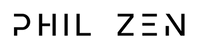The most important thing to consider during your day is movement! We are not meant to be passive, and changing position avoids developing symptoms of the sitting disease and keeps you alert and productive. So whatever your set-up is, try changing your sitting and/or standing positions regularly. Take short breaks to walk, stretch... you got it. A few basic ergonomic adjustments should be considered as well:
1/ Your eye level should be even with the top of your monitor
2/ Viewing distance to your monitor should be between 15 and 30 inches
3/ Your wrists should be straight, ideally supported
4/ Elbow angle should be between 90 and 120 degrees and close to your body
5/ Your chair should promote straight posture or offer adequate lumbar back support and ideally promote movement like an active chair does
6/ Limit bright lighting when you use a computer, as the glare on the screen can cause eye strain or headaches
7/ Look away from your screen regularly even for just for a few seconds to keep a healthier vision
8/ Maintain adequate ventilation in your office space
To summarize, avoid working on your laptop on your couch for hours. A sit-to-stand workstation and an active chair are great options to keep you moving regularly, healthy and productive all day... Join the movement!